The WS2812B is one of the most widely used addressable LED strips and a go-to for the foundation of flashing designs due to its low operating voltage, high brightness, and good color depth. The WS2812B is a smarter way to control LED lighting, thanks to its upgrade from the original WS2812. This revision integrates the RGB chip and control circuitry into the RGB 5050 LED. This LED is digital. Thus, their dedicated drivers manage the brightness and color of each individually addressed LED. This means that each LED has the potential to be a different color from the LED next to it. This opens the door to elaborate and aesthetically pleasing lighting effects.
The WS2813 addressable LED strip is the most recent version of this type of LED strip, which is used a lot. This new version of WS2812B is better than the old one. The RGB 5050 LED from WS2813 has a control circuit and an RGB chip, just like the WS2812B. This means that each LED can be controlled in its way. What makes the WS2813 different from its highly successful predecessor, the WS2812B, and what makes it the same? Since it is an updated version, we expect it to be better than the WS2812B in some ranges. Let’s look at how the two are different and how they are the same.
What’s The Main Difference Between WS2813 And WS2812B?
The LED bypassing feature is the distinguishing factor between these two led strips. The WS2813 is significantly improved over its predecessor WS2812B, because it can connect to two signals simultaneously. Also, the cables have places where the signal breaks so the transmission doesn’t stop. So, even if one LED in the middle of the strip burns out, it won’t mess up the circuit. As long as none of the other LEDs close by are broken, the signal will keep going to the other LEDs, and they will shine as usual. In the case of the WS2812B, the whole circuit will fail if even one LED is broken or burned out. Once you get past the broken or burned-out LED, the other LEDs on the strip won’t light up.
The WS2812B only has one data signal, which is why there is a difference. Because of this, a damaged light-emitting diode, such as one that is burned out or cracked, can stop the next diode in the strip from working correctly. On the other hand, the WS2813 uses two data signals. This means that if a pixel in the chain of LEDs fails, it won’t stop the data flow. On the other hand, if two LEDs close to each other are broken or burned out, the signal transfer will be slowed. Even if one LED in the chain is broken, it won’t be a big deal. You can keep working with the other LEDs while you think about how to fix the problem.
When compared between the two, it’s clear that the WS2813 is the most reliable LED strip.
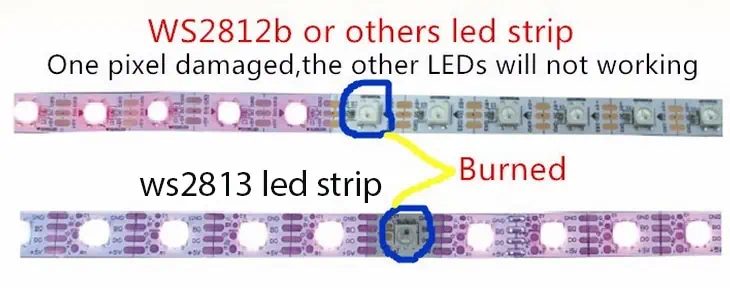
For more details you can download the below specification:
WS2812B specification
WS2813 specification
How Is The Frequency Of The WS2813 Different From That Of The WS2812B?
The WS2813 LED strips have a higher frequency rate than their predecessor, the WS2812B, which gives them an extra benefit. Compared to its predecessor, the WS2812B, which only has a frequency of 400 hertz, this model has a much higher frequency. Its refresh rate is 2,000 hertz, which is a lot more than 400 hertz.
So, the WS2813 has an excellent display effect with almost no flickering.
How Does The Reset Time Of The WS2812B Compare To The WS2813?
The WS2813 has a reset time of 250 microseconds, which lets it work better at lower frequencies and with less expensive microcontrollers.
Can We Use The Same Controller For Both WS2813 And WS2812B?
The good thing is that both the WS2812B and the WS2813 can use the same controller.
You probably don’t know much about LED strips, right? If this is the case, you might not know that just plugging them into an electrical outlet won’t make them light up. Also, it’s harder to change the colors with regular passive LEDs, and the lights don’t stay on all the time. It needs to be hooked up to a controller so that a valid command can be sent to the LEDs through it. Controllers include the Arduino, which is used by many people, and the Raspberry Pi. Using the settings you have programmed into the controller, the controller “tells” each LED what color it should be, how bright it should be, and how long it should stay in that state.
The integrated circuit (IC) found in WS2812B LEDs makes it possible for the LEDs to communicate with a single cable. This allows you to manage a large number of LEDs from a single pin on your controller. There are three pins on the LED strips for power (+5V), ground (GND), and data (Din and Dout). Connecting power and ground pins to your strip ensure it receives power, while the data pin enables it to communicate with the controller.
If you want to use an Arduino to control a strip that needs 5V of power, you shouldn’t have any trouble doing so with the 5V output on the board. On the other hand, if you want to run your LED strip with a Raspberry Pi or an ESP8266, which sends signals at 3.3V, you will need a logic-level converter module to change the data signal from 3.3V to 5V. Signals are sent from these devices at 3.3V. Unless you do this, the LED strip you use might not work.
Do Both WS2813 And WS2812B Use The Same Libraries?
Both the WS2813 and the WS2812B use similar libraries. These two strips require libraries to be downloaded before they can be controlled to produce crazy LED lighting effects. These libraries regulate each LED, allowing for the generation of elaborate patterns. However, the controller in question affects the availability of specific libraries. The majority of these libraries are freely downloadable from the internet.
With your ESP8266 and Arduino devices, you can use the following libraries:
- fastLED
- Adafruit_Neopixel
- WS2812FX
- For raspberry pi, you can utilize the following libraries: Rpi_ws281x python libraries
Will The Power Supply To A WS2812B Strip Be Different From A WS2813 Strip?
At full brightness, both LEDs require around 60mA of current, therefore WS2812B systems can use the same types of power sources. The amount of power required will always differ from one set of LED strips to the next. To keep your strip at the right brightness, you’ll need to use a power source that can handle the current draw. To power a single strip of 60 LEDs at their maximum brightness, you’ll need a power source rated for at least 3.6A (60 LEDs x 60mA). Using a USB 2.0 port that supplies 0.9A, you can safely run strips of 0.9A/0.06A = 15 LEDs.
How Do The Prices Of WS2813 And WS2812B LEDs Compare?
The fact that the WS2813 is more expensive than its predecessor shouldn’t come as a surprise. Based on what we found in our research, the price of a WS2813 LED strip is about 20% more than that of its predecessor, the WS2812B. The price difference between these two LED strips is not very big. Even though the WS2813 has been on the market for a while, it is slowly becoming increasingly popular. In the long run, it might be better than the model that came before it.
If you’re a beginner and want to buy ws2813 LED strips, we recommend getting the waterproof WS2813 LED strip instead. These LED strips are free to use, easy to put together, and ready to use immediately. These LED strips are called “building blocks,” and it has been shown to be a very efficient way to make electronics. For your project, you won’t have to learn how to use a breadboard, which is hard because you’ll be using waterproof WS2813 LED strips instead. Now, instead of going through a long list of steps, you can build your project quickly and easily.
It is also waterproof, so you don’t have to worry about how water will affect the project you are working on because it won’t hurt. Still, they are not too expensive. Also, because they have been on the market for a long time, there is a lot of information about them.
FAQs
The WS2812B works with voltages between about 3.3V and 5V.
The WS2812B is an intelligent control LED light source. It has a control circuit and an RGB chip built into a 5050 RGB LED.
When powered by 5V, each LED uses about 60mA when it’s as bright as possible. This means the strip can use up to 1.5 A of power for every 30 LEDs.
The brightness level of each red, green, and blue LED that makes up a single WS2812B unit is shown by an 8-bit binary sequence from 0 to 255. You can change these brightness levels to any 256 different levels.
You will need to change the power source if you use the 5V Arduino pin to power the WS2812B LED strip. You can control 14 LEDs, and if you want to be able to control many LEDs, you will need a separate power supply.
If you put 5V across an LED that is supposed only to draw 20 milliamperes at 3.3 V, it will draw a lot more current than 20 milliamperes and fail almost immediately.
There is no need to use a resistor at the input of a WS2812.
You should always use a current-limiting resistor when connecting an LED to keep the LED from being exposed to the maximum voltage. If you skip the resistor and connect the LED directly to the 5 volts, the LED will be overdriven, causing it to light up very brightly for a short time before it breaks.
LEDs with a 100 Kohm current limiter will be dim instead of a 1kohm current limiter. If you use 1 ohm instead of 1 k, the project will fail immediately.
You can connect several LEDs in parallel with just one resistor.
The WS2812B needs about 5V to function properly.
Summary
We’ve talked about the WS2182B and WS2813 LED strips, two of the most popular addressable LED strips on the market. The brightness of these LED strips is good. Even though they are different in some ways, they all do very well.
LEDYi manufactures high-quality LED strips and LED neon flex. All of our products go through high-tech laboratories to ensure the utmost quality. Besides, we offer customizable options on our LED strips and neon flex. So, for premium LED strip and LED neon flex, contact LEDYi ASAP!




