Addressable LED strips raise the benchmark to a whole new level. They give you more options and more excellent lighting effects such as running chases, flowing fades, meteor trails, and much more. You can even design your lighting effects with the control system.
But there are so many types of addressable LED strips that it is difficult for people to distinguish them correctly. For example, what people ask most is what is the difference between WS2811 and WS2812B.
What Is WS2811?
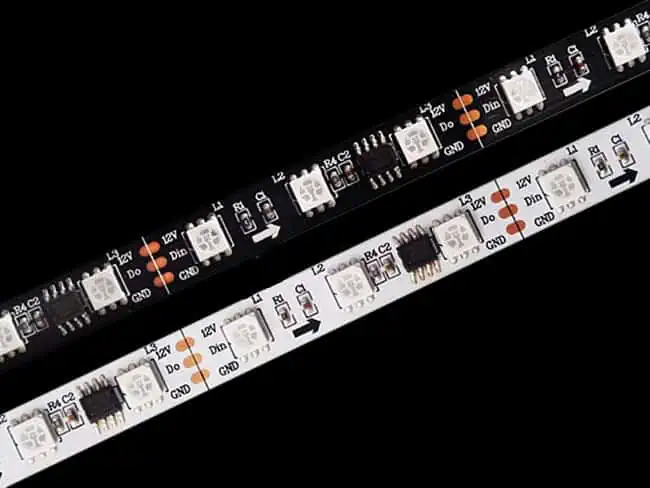
The WS2811 is a simple addressableRGB LED strip. It means that you can show each LED color with the help of an information signal. You can get these signals from several places, like the digital pin on an Arduino board or a suitable SPI RGB LED controller.
It is essential to know that this information signal is a pulse-width-modulated (PWM) heartbeat. The most important thing to remember is this. Pulse width modulation, or PWM, is what gives LEDs their power. The word comes from the ws2811 driver IC, which is where it got its start.
People often know these LEDs by their acronym, ws2811. This addressable RGB LED ws2811 is powered by DC 12V, so the voltage difference can be seen. Even if DC 12V is used to power the WS2811 RGB LED Controller we are building today, it can still do its job.
For more details, you can download the WS2811 specification.
What Is WS2812B?

Inside the WS2812B intelligent control LED light source is a package of 5050 parts, including the control circuit and the RGB chip. It has a signal-reshaping amplifier drive circuit, and an intelligently-processing digital port data latch. Also built into the device are a precision internal oscillator and a programmable constant current control element. These parts work together to keep the pixel point light’s color height the same.
In the data transfer protocol, there is only one NZR communication channel. After the pixel has been turned on and reset, the controller will send the data to the DIN port. The first pixel will get the first 24-bit data and send it to the internal data latch. The internal signal of the amplification circuit shapes the other data, which is then sent through the DO port to the next cascade pixel.
After the signal has been sent, it is cut down to 24 bits for each pixel. Pixels use auto-reshaping transmit technology, which means that the number of pixels in a cascade is not limited by how fast the signal can be sent. LEDs run on a low voltage, which is good for the environment and saves a lot of power. They also have a high level of brightness, a wide angle of scattering, good uniformity, low power use, and a long lifespan. The integrated control chip in LEDs is changing to become a circuit with fewer parts, less space, and an easier way to put it together.
For more details, you can download the WS2812B specification.
What Is The Difference Between The WS2811 And The WS2812B?
For the WS2811 LED chip to work properly, it needs a voltage of 12 volts. In contrast, the WS2812B chip only needs 5V to operate. When you use an LED strip with many LEDs, the voltage will drop a lot along the length of the strip. This means that the last few LEDs at the end of the strip and farthest from the board will have a lower voltage.
For example, your strip has 30 LEDs, and the voltage drops by 2V near the end. The WS2811 chip will control the rest of the LEDs, and each will get about 10V. For a 12V LED, this is still fine because it was made to work with that voltage. If you use a WS2812B that operates at 5V, the voltage drop you experience will be 3V, not the 5V that is reported. Right there, the voltage has significantly dropped there.
| WS2811 LED Strip | WS2812B LED Strip | |
| Integrated Circuit | External | Built-In |
| Voltage | DC 12 Volts | DC 5 Volts |
| Color | RGB | RGB |
| LED Per Meter | 60 LEDs Per Meter | 60 LEDs Per Meter |
| Power Consumption | 14 W/M | 18 W/M |
| Wires | Positive + Negative + Single Data Line | Positive + Negative + Single Data Line |
Differences In LEDs Controlled Between WS2811 And WS2812B
The WS2811 can’t be used to control even a single LED on its own. Instead, it controls three LEDs that are grouped together. Because you can’t control them in groups of less than three LEDs, you can’t control them at all. On the other hand, each WS2812B can only run one LED at a time. If you only need to control one LED at a time, you should choose the WS2812B instead of the WS2811 because it has a finer control granularity.
Differences in LEDs Controlled Between WS2811 vs. WS2812B
| WS2811 LED Strip | WS2812B LED Strip | |
| Control Mode | 3 LEDs Group Control | Individual Control |
| IC Quantity [60 LEDs/Meter For Example] | 20 Pcs | 60 Pcs |
Differences In Power Consumption Between WS2812B And WS2811
Because it runs on 12V, the WS2811 uses much more electricity. The WS8212B, on the other hand, uses much less power because it works on 5V.
Pros And Cons Of WS2811 And WS2812B
Pros Of WS2811
- Twelve volts give it the power it needs to work. Because of this, it can control many LEDs in a strip.
- This makes it easier to work with many LEDs straightforwardly.
Cons Of WS2811
It can only control a maximum of three LEDs at any given time. Because of this, the control granularity level with the least amount of granularity is three LEDs. Because it runs on 12V, it uses a lot more power.
Pros Of WS2812B
- Each LED has an on/off switch that can be turned on or off.
- In the LED system, each piece of control is represented by a single LED.
- The amount of power that is used goes down.
- For the WS2811/WS2812B to work, it needs data to match at a specific moment. The WS2812B is cheaper and easier to make, and each RGB LED takes up much less space on strips.
Cons Of WS2812B
- Since it runs on 5V, the voltage will drop noticeably as the number of LEDs in the strip increases.
FAQs
The original WS2812 model was used to make the WS2812B, a new generation of the same product.
Not only did it keep all of the good things about the WS2812, but it also improved the IC in every way possible, from the mechanical arrangement on the outside to the structure inside. This made the stability and efficiency even better.
Each pixel can have its color and brightness level. You have complete control over each and can make them any color you want. 256 levels of grey can be changed, and the screen can show up to 16777216 colors.
LED Lighting Strips might all look the same to someone who doesn’t know much about them. But many of the cheaper LED Lighting Strips are cheap because shortcuts were taken during manufacturing. When buying LED strips, smart shoppers know that cutting corners to save money wastes time and money.
The WS2811 can’t be used to control even a single LED on its own. Instead, it controls a group of three LEDs set up in a certain way. Because of this, you can’t control less than three LEDs at a time. On the other hand, each WS2812B can only control one LED at a time.
If you have the model WS2812B-2020, the information in the datasheet will tell you more than once that you don’t need the capacitor. Any version of the WS2812B that came out before the WS2812B-2020 model needs a capacitor.
For the WS2812 and WS2812B to work, they need an input voltage of about 5V. The WS2812 should work with voltages between 3.3V and 5V, while the WS2812B should work with voltages between 4V and 7V.
WS2811 uses 1.272 Watts
If the only colors you want are the basic RGB ones, and you don’t need white for anything, the basic RGB LED strip will usually be the cheaper choice. On the other hand, if you need white for something like task lighting, the RGB+W option will be better for you.
Yes, you can. In a single installation, you can switch between different colored light strips. It is possible to use more than one light strip simultaneously as long as the voltage and current used by each strip are about the same.
LEDs use about 18% less electricity than compact fluorescent light bulbs (CFLs) and up to 85% less than traditional incandescent light bulbs (Compact Fluorescent Lamps)
To light up the LED strip, you must use a power supply that works at 5V. When running at 5 volts, each LED uses about 50 milliamperes (mA) when turned to full brightness.
Most RGB Color-Changing Light Strips use no more than 1.6 watts per foot, but this number can change.
Voltage indicators can use up to 1.2 watts of power when running on 750 VAC.
A resistor is not needed for the input of a WS2812 to work.
If you cut the LED strip in half along its length, you could put the power supply in the middle of the strip. This cuts down on how far the electricity travels along the LED strip, which makes the voltage drop less noticeable.
A USB power bank can provide up to 0.5 Amps of power, which is enough to light up to 25 LEDs.
By using transformers, diodes, and transistors, an input of either 50VAC or 240VAC can be changed into an output of 5VDC.
Summary
Whether you should use the WS2811 or the WS2812B will depend on how you plan to use it. The WS2811 chip is the best choice for controlling a long LED strip.
Furthermore, if you want to control LEDs down to the level of a single LED, the WS2812B is the part you should use. Both the WS2811 and the WS2812B come with their own set of benefits and drawbacks, so you should consider your needs before making a decision between the two.
LEDYi manufactures high-quality LED strips and LED neon flex. All of our products go through high-tech laboratories to ensure the utmost quality. Besides, we offer customizable options on our LED strips and neon flex. So, for premium LED strip and LED neon flex, contact LEDYi ASAP!




