You got back from taking pictures and videos at night. You noticed that all the LED lights on light poles, cars, and other places are flickering. To your naked eye, the lights look steady. In reality, the lights flicker when you use a mirrorless, DSLR, or phone camera to record them.
The stroboscopic effect makes LED lights flicker, but the human eye can’t see it. It happens fast (around 60 times per second or more). Phones and mirrorless cameras can pick up on these abnormalities.
This effect becomes more evident when the camera’s frame rate is different from the frame rate of the LED. This is most obvious when there are a lot of frames per second or while shooting a video in slow motion.
How Does The Stroboscopic Effect Work?
You may have read about “persistence of vision” in your old physics textbooks. It’s a trait that makes it hard to forget what we see. Even if an object isn’t in our line of sight anymore, we can still see it. Because of this, we see life as a continuous flow instead of a series of different pictures.
LEDs turn on and off fast, and we cannot see them with the naked eye. So, even after you turn the lights off, it seems like they are still on. Videos are made up of a series of pictures, like still photos. These scenes are recorded with a high number of frames per second (FPS).
When this effect is combined with other tricks, our brain thinks that everything on the screen is moving in a single, smooth motion.
Screen flickering occurs when the frame rate (FPS) is higher than the number of times the LEDs are switched on and off per second. This gives the impression that something is wrong with the display.
Why do LEDs Turn On and Off?
When LEDs flicker, they switch between being on and off. Their flickering has everything to do with the electricity they are being given.
Most of the time, an LED flickers too fast for a person to see. You can be sure that any flickering you see on camera is only the light working right. You should only worry if you see an LED flickering with your naked eyes.
Powering the LEDs via a DC Power Source
When we power the LED with a source of direct current, the electrons inside the diode are always in a charged state. So, until the circuit is broken, they will keep giving off light energy and have an active form. The flickering effect will be gone when a DC power source powers an LED, and it is caught on film.
Powering the LEDs via an AC Power Source
Most of the time, an alternating current will come from a source like a wall socket. By definition, the alternating current turns on twice and then off three times in one cycle.
So, the charged electrons go back to their shells three times by giving off all their energy as light. They only get charged again after each of these three returns. Because of this, if an LED light is connected to an AC power source, it will look like it is flickering in a video.
But you can’t connect LEDs to AC current because the constant switching between on and off decreases the life of the LEDs to a great extent.
So, they are connected to “drivers,” which are regulators that change the current from AC to DC before sending it to the lamp. So, you won’t see flickering from an LED that a driver is powering
Pulse Width Modulation
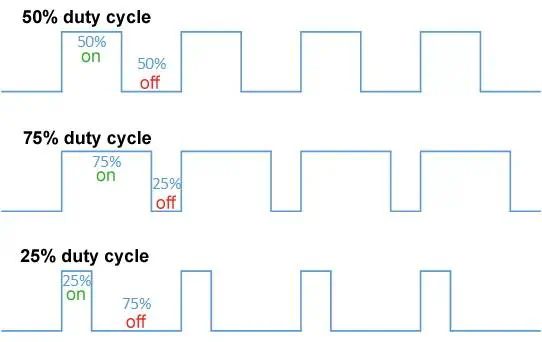
LED lights that flicker on the camera are not always due to a poor AC or DC power supply. This is especially true now that transmission technology has improved.
LED lights that are turned on by drivers can flicker. The power supply can be split into discrete pulses of current instead of a continuous stream. This makes a big difference in power consumption. This causes the lights to flicker, just as they would with AC power. This is what is meant by the term “pulse width modulation.” Pulse width modulation is used to dim lights and activate daytime running lights in cars.
Do Incandescent Bulbs Flicker In Videos?

Incandescent bulbs flicker at a steady rate, just like LED lights. But it’s very hard to catch the flicker of an incandescent light bulb on film. This is because of how the two types of bulbs work.
Incandescent lights also use AC electricity and turn on and off between 100 and 120 times per second. However, their filaments work differently. As the filament gets hotter and hotter to make light and heat. The bulb keeps glowing for a long time after the current is turned off.
It is physically impossible for the filament to cool down to zero and then heat up 120 times in one second. So, it only seems to be on because the glowing hot filament still gives off heat. As a result, regular light bulbs don’t flicker when they’re being filmed.
How to Stop the LED Lights From Flickering on the Camera?
Most people find it annoying when these lights keep going on and off. But there is something you can do to make this less of a problem. Some suggestions are as follows.
· Adjust how many frames are shown every second
· Move away from the light source if you can
· Adjust shutter speed as needed
· Adjust the light’s brightness
Adjust how many frames are shown every second
Due to the increased detail captured by a higher frame rate, the flashing of LED lights appears more pronounced than it actually is in a video. The more frames per second a video needs, the more likely these effects will be caught. The frame rate of the camera can be slowed down to make this happen less often.
Move away from the light source if you can.
The fastest and easiest way to stop slow-motion and video recordings from flickering is to move away from the light source. As you move away from the light source, you can expect the light to become less bright and less able to reflect.
But there are some bad things about this. As you move away from your subject, the scene will get darker. So you’ll need to play with your camera’s exposure and aperture settings.
Without the right balance between the two, your footage could look too dark or too bright.
Adjust shutter speed as needed
The shutter speed is also crucial for getting details in the frame. To change the shutter speed, you must consider how often the power source works.
For example, when working with a 60 hertz (Hz) power source, it’s best to shoot at 30 frames per second with shutter speeds multiples of 60 (1/60, 1/120). Because of this, flickering should happen less often.
Adjust the light’s brightness
If you can, you can also try changing how bright the lights are. The brighter it is, the more it will flicker. But the same thing happens if you get too far away from the source. Your body shadow grows bigger as you move away from the light source.
So, if your light source isn’t very good, you can make up for it by changing how your camera works.
Summary
You can now shoot films in the wild with confidence. Now that you understand what causes the flickering and how to eliminate it. Don’t give up if the flickering happens after your first try. You’ll figure out what works best with time and feedback.
You won’t face any problems in this regard. But you must know how to choose the right focal length, shutter speed, and lighting conditions.
We are a factory specializing in producing high-quality customized LED strips and LED neon lights.
Please contact us if you need to purchase LED lights.






