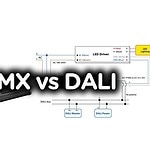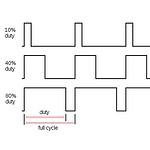It takes skill to light a stage properly. When shapes and colors are put together correctly and flow together in a set, it creates a sensory experience that makes everything else on stage stand out. For this to happen, there needs to be a lot of coordination. During performances, there may be dozens or even hundreds of light sources. Making sure they all work together smoothly requires knowing how to connect many different kinds of electronics. DMX-512 is not a big secret in the lighting business.
The DMX-512 protocol can be used by almost all commercially available automated light fixtures to talk to each other. With different controllers, you can control a wide range of lights with this digital “language.”
More Ethernet-based standards make it possible to send DMX-512 data between devices and networking infrastructure (Art-Net and sACN). Manufacturers of lighting control systems use DMX-512 a lot, so anyone who works with modern automated light fixtures needs to know how they can use DMX-512 in both fixtures and consoles.
What is DMX512?
DMX512 is a system for controlling lights but it can also control other things. “Digital Multiplex” tells you how it works from the name itself. Like a time slot, the packets that make up most of a protocol tell which devices should get data. In other words, there is no address and no information about it. In this case, the address is determined by where the packet is.
In reality, the process is straightforward. You can make electrical connections with 5-pin XLR connectors, and the interface in a balanced line pair (with 0 V reference). You can send the bytes and bits to a serial port of 250,000 bps. The RS-485 standard is a type of electrical interface.
It’s important to note that “512” in “DMX512” is also very memorable. This number shows that a packet can contain up to 512 bytes of data (513 are sent, but the first is not used). One package can hold all of the information in a DMX universe.
If each light fixture only supports basic dimming for a single color, like white light, then a single data byte can control a light fixture and offer up to 255 levels of brightness, from off (zero) to fully on (255), this means that you can control 512 devices.
A typical RGB control scheme for red, green, and blue light fixtures needs three data bytes. In other words, you can only control 170 RGB devices because a packet (and, by extension, the DMX universe) can hold only 512 usable data bytes.
History of DMX
Before DMX 512, stage lighting manufacturers used a wide range of proprietary and incompatible wire types, which caused a lot of confusion and extra wiring. Then the DMX 512 standard was created.
The United States Institute of Theater Technology (USITT) made DMX 512 in 1986, and USITT DMX 512/1990 came out in 1990.
Modern DMX512, on the other hand, was made by the Entertainment Services and Technology Association (ESTA). In 1998, ESTA started to send DMX512 to the American National Standards Institute (ANSI). ESTA made changes to the last version of DMX512 in 2008.
Basics of DMX control
You can look up “Digital Multiplex Signal” using the letters “DMX.” Because it can work with 512 channels, it is often called DMX 512. An RGB light has three different “channels” or colors. If you think about an RGB light, you may be able to understand better what a “channel” is. One DMX world can control up to 512 monochrome or 170 RGB lights. Using a DMX Decoder/Driver, each fixture receives a unique 512-universe DMX address, and then set up your lighting scenarios to work with those addresses.
What is a DMX address?
A channel is another name for a DMX address. If you want to run several fixtures separately, you’ll need to give each one a unique starting address that isn’t part of any other fixture’s channel group.
• The address, also called the starting address, tells you which channel the light is now tuned to.
• A fixture’s settings are controlled by a DMX personality, which is a channel or group of channels.
Some DMX fixtures have a dip switch that lets you change the default factory address.
What is a universe?
In a DMX world, there are 512 console output channels. When you’ve seen all 512 possible worlds, you can move on to the next one and start over from the beginning.
Depending on the console, “1.214” or “a.214” can be used to describe where a light is in the first universe. Some consoles number the second universe from 513 to 1024.
On the back of your lighting console, you may see labels with words like “Universe 1,” “Universe 2,” “DMX A,” and “DMX B,” The signal from the DMX universe leaves through these connectors.
Each world needs its own DMX cable, and they can’t be put together. Don’t expect lights to care about the existence of universes or even know what they are.
To a light, all worlds look “the same,” and all it needs to feel at home in any of them is a DMX signal. If you don’t connect your light bulbs to the right world, they won’t work the way you want them to.
What are the limitations of DMX 512?
Except for a few minor problems, DMX is a great way to control our lighting. A single DMX wire line can connect up to 32 devices at most.
As the DMX signal goes through your lamps, it gets weaker and weaker. In time, you won’t be able to count on it. The standard says that 32 lights are the ideal number. Depending on many things, that number can be just below 32 or much higher than that. To be safe, don’t use more than 16 lights. If you need to fix a network problem that requires you to climb a ladder or use a lift to get to a high ceiling, keep your group small and be very careful.
Even though DMX signals can travel up to 1800 feet, anything more than 500 feet is annoying. The DMX signals may become unstable depending on how many lights are linked. If your signal starts to go bad, you can quickly fix it by splitting it and making it stronger.
What is DMX splitting and boosting?
You can buy a DMX splitter, also called a DMX Opto-split or DMX repeater. If you have more lights than a single daisy chain can handle but haven’t yet filled your universe.
Each of the splitter’s outputs can send data to up to 32 devices, giving you more options. This is the only way to split your DMX feed into more than one line.
If you try to extend your DMX signal with a passive split (a y-cable), you will have problems.
It’s a passive split, so using both the 3-pin and 5-pin connections on the output side of a fixture that has both will cause problems. Use a 3-pin cable to enter the fixture and a 5-pin cable to leave it to reduce the number of adapters you need.
It’s also important to keep in mind that you might sometimes run into hardware that doesn’t work with other pieces.
Some cheaper fixtures can go into an automated mode when they lose data. These cheap fixtures send out information that isn’t always correct to other fixtures. This shouldn’t happen right in the middle of your show.
A DMX splitter can put each light on its line, keeping it from being affected by other lights. You should always have one of these with you because you never know when you might need it.

What is RS-485?
The RS-485 standard is a way to connect electronic devices. One of its three wires is a ground or 0V reference, and the other two are used to send signals in a balanced way. On this wire bus, there is room for more than one device, but DMX lighting systems only use a master and a slave.
Because lighting could be made up of more than one part, each lighting unit could have two RS-485 connections. One connection from the controller to another lighting device in the daisy chain acts as an RS-485 slave, and the other connection acts as an RS-485 master.
For now, only one master device and one slave device will be looked at (typically a lighting controller device).
A and B are sometimes called Non-inverting and Inverting, or just “+” and “-” (but don’t mix them up with the DC power supply connectors if you call them that!). These two wires send signals out of phase and make up a balanced signal. When one signal wire is at a high voltage compared to the 0V reference wire, the second signal wire will be at a low voltage, and vice versa.
Serial Communication
Through serial communications, a byte of Data is sent as a string of eight bits, with a start bit and a stop bit in between. The first bit is always 0, which means that a period of one bit has just begun. When using DMX, the two bits that are set to logic 1 are called “stop bits.”
Counting the first bit, the eight bytes, and the two ones at the end, there are a total of eleven bits. What you need to call it is a frame. Each bit is 4us long because the frame is sent 250,000 times per second (sometimes referred to as 250,000 baud).
Details of DMX protocol
The DMX protocol sends a start-of-packet action and a set of frames over a serial bus. The expected behavior is to start the packet, send 513 frames, and then wait (idle) for a while before starting the process again. Keep in mind that not all DMX controllers can send 513 frames as a matter of course.
DMX Channels
At its most basic level, DMX-512 is a group of sets of data called “channels.” “Universe” is sometimes used to describe all of these channels. All of the channels in a “Universe” add up to 512. Each channel has traditionally been a different star in the galaxy. But in modern lighting systems with more complex fixtures, each DMX channel is often connected to another part of an automated lighting fixture.
Each channel can have a value between 0 and 255. First of all, DMX-512 was made to control only the most basic dimmers, so the 0-255 values of each channel were used to manage the light’s output from 0-255. In this way, a user could change how bright a number of dramatic effect lights were. DMX channels are now used to control things like brightness, pan, and tilt on automated light fixtures and other entertainment devices.
One DMX universe can be thought of as a group of 512 channels. Each DMX universe can have one of 256 possible values (255 Plus 1 for 0).
Controlling lighting using channels
Each type of automated lighting fixture needs to have a particular section of the DMX universe set aside for it. With this range of channels, you can change every part of the lamp (often between 12 and 30 channels). The brightness is controlled by channel one of a DMX system, while pan and tilt are controlled by channels two and three, respectively.
Each light has its own DMX start address, which tells us which channel in the DMX universe it will start getting commands from. The fixture’s internal menu is often used to change the DMX start address.
The user must first “patch” the lighting console to give each fixture a unique DMX address. Now that the console and the lights can talk to each other, all kinds of magic can happen. The console coder can choose a light, change some of its settings, and save the changes.
Even though the console’s output often shows explicit information in human-readable values for things like color, intensity, position, and more, these numbers always translate back to a set of DMX channels and their corresponding values.
DMX-512 is needed to communicate with lights because it sends important control data. Until a replacement for the DMX-512 protocol is made, it is essential for everyone who works in lighting to know how DMX-512 is used in the industry.
Hardware Layer
Because the lighting booth is far from the stage, DMX512 is often used over long distances. When there is electromagnetic noise around, a signal goes farther if it can be picked up from farther away. This, along with the fact that DMX is often used in places with a lot of electrical noise. This is the reason why RS-485 was chosen as the best protocol for it.
To figure out what these signals mean, you need to be able to tell the difference between the data wire (D+) and the opposite data wire (D-) (D-). We call this a “differential signal” because we are measuring the difference. So that the difference between the two signals stays the same.
Differential signals like RS485 tend to pick up noise about the same amount on both signal lines. By being able to tell the difference between the two signals, long-distance communication is accessible. The DMX standard says that the longest run should be no more than 1,000 feet, but RS-485 is rated for 4,000 feet.
Even though most DMX data is sent over XLR-5 cables, DMX-enabled XLR-3 cables are also used. For RS-485, you only need three lines: ground, Data+, and Data-. Those three lines were often all that was used. To prepare for possible future growth, an extra pair of data lines had to be added, so the XLR-5 cable was made.
Packet structure
Asynchronous serial data without parity and two stop bits is sent as DMX data at 250 kbit/s. So, one bit or tick of the clock takes four seconds to send. The packet structure is good, and it starts with a long BREAK during which only noisy Data is sent.
The next peak is called a Mark After Break, which only lasts a short time (MAB). The next thing is the Start Code (SC), which is sent as an 11-bit serial frame with the value 0x00 as the data. There is one low bit, one byte of data with eight bits, and two high bits. More information in the Start Code could also show what kind of DMX data is in the packet.
The Start Code 0x17 indicates a text packet, while the Start Code 0xCC indicates a Remote Device Management packet. After Start Code, the rest of the DMX data is sent in 512 frames that are all the same. These frames are called SLOTs (RGB values, CMY values, servo position, fog machine pressure, etc…).
A Mark Time Between Frames (MTBF) that can last up to a full second is shown between each frame. After the data frames comes another MTBP that can last up to a second. But they are rarely used to keep the frame rate steady.
Data Decoding
How does a device know which packet slot to tune into? You can use A DIP switch to choose the first data slot for DMX fixtures.
After that, the fixture will listen for the number of data slots chosen. For example, if we select slot 12 as the starting point, the simple RGB dimmer will take up slots 12, 13, and 14 and be tuned to the information on those channels. DMX fixtures should add one to their slot counter on the second stop bit, this tells the microprocessor which slot the data goes in when the next frame starts.
So, you can reset the counter whenever you find a separation and mark. You can reset at different times, so a DMX packet doesn’t have to fill all 512 slots. But the number of spaces needed by each fixture limits how many fixtures you can install in a single Universe.
Remote Device Management (RDM)
A remote device management method (RDM) that uses the DMX protocol should be utilized to find information about light fixtures. The RDM start code (0xCC) and the ID of the fixture with which the protocol wants to talk are sent in a DMX512 packet.
Before letting the data lines go, the controller will wait for a response. If the controller fails, it might try again after a certain amount of time or give up and move on. RDM is a great way to find out what each fixture can do when you are just getting started in a mysterious Universe.
What is the network topology of DMX 512?
A DMX512 network is set up like a daisy chain, with a multi-drop bus connecting several nodes. In a DMX512 network, there will be one master controller and anywhere from 0 to many slave devices. A lighting console that controls a network of dimmers, fog machines, moving heads, and other devices that can work with DMX is an example of a master and slave device.
Each slave device has one DMX input and one DMX output or throughput connector. The controller’s input is connected to the first slave with a DMX512 cable, and the first slave’s output is connected to the next slave in the daisy chain with another cable.
DMX physical layer – Connectors and wire
8-bit binary data is used to send digital data over a shielded twisted pair-wiring network. Between 0 and 255, the 8-bit information can store 256 different values. In binary, the numbers range from 00000000 (zero) to 11111111 (one million) (255).
The EIA-485-A standard and DMX512 are almost identical, but DMX512 makes minor changes to the EIA-485-A standard. Binary data can be sent by following the EIA-485 standard for voltage levels.
In a DMX512 system, a bus can be up to 1200 meters long but can only connect 32 nodes (3900 ft). When a DMX network has more than 32 nodes, DMX splitters are needed to keep the network from getting too big.
The original DMX512 standard called for the use of five-pin XLR electrical connectors (XLR-5) with female connectors for sending and male connectors for receiving. Instead of the original DMX512 connectors, the eight-pin modular (8P8C, also called “RJ-45”) connectors can be used in fixed systems where Equipment doesn’t need to be plugged in and out often.
Other form-factor connectors are allowed in places where neither XLR nor RJ-45 will work. But this is only for areas where they will be installed permanently.

How to avoid DMX pitfalls?
A daisy-chained data network with a bus architecture is doomed to fail if there is no way to find and fix errors. Most problems with installation can be traced back to cables that are too short or too bad, or to electromagnetic interference (interference and static discharges).
Here is a list for further information.
1. Get a DMX512 test unit. This is a must if you want to find and fix mistakes.
2. Using the right cables is essential. With DMX512, it is not a good idea to use balanced microphone line wiring.
3. check each cable to make sure it is in good shape before you put it in.
4. Support reverse-phase five-pin XLR to three-pin XLR adapter cables when working with three-pin DMX512 receivers.
5. Make sure you have set up the earth pins on the receiver. Make sure there is no break in the connection between PIN 1 and the chassis by using a continuity tester or multimeter. Put a DMX isolator between the unit and the rest of the chain to keep the chain going. The only thing the chassis should connect to is the output ground of the console.
6. Use good bridges, as number six says. Any connection that isn’t secure could be broken.
7. Separate the DMX connections. You’ll need a termination plug if your final unit doesn’t have a termination function.
8. Find out how much DMX traffic you’ll be getting and, if necessary, use line drivers or splitters. The easiest way to keep your DMX512 runs organized is to use a splitter. You should also connect each equipment brand to a separate leg of the splitter that ends in a terminator.
9: Think about how your address is set up right now. It’s important to remember that some lights have DIP switches that are set up differently than most.
10. Don’t run DMX cables next to power and dimmer load cables.
11. Make sure you read a product’s directions before using it. No one has ever been hurt because they read a manual.
What is daisy chaining?
Because DMX lights can be linked together in a chain, one DMX channel can control up to 32 lights. So, the output of one fixture can be connected to another fixture’s input up to 32 times! So, you can control many more lights without using a giant controller (or having a crazy cabling situation). Keep in mind that troubleshooting a chain of 32 lights may be complicated. It can be challenging, especially during a live performance, then troubleshooting a chain with fewer lights.
Troubleshooting common DMX problems
When using DMX in harsh outdoor environments, it is not unusual to have to fix problems with DMX control.
Here’s what to do to fix it:
- Is the DMX turned off? Even though many people think you don’t need a termination resistor. Making even a small change to the DMX network, like adding a cable, can cause the system to break down or cause random effects. Effects like the dimmers flickering or the lights jerking when they’re supposed to be smooth and steady.
- What’s the state of the wires? Termination may make it easier to get rid of these effects. If only one piece of a data pair is broken, DMX might still work in some way. If a light fixture’s controller is broken, you can use a jumper cable to connect it directly to the DMX line. If it works now, the wiring is the problem.
- Do things work as they should? Many things can damage DMX receivers, but lightning strikes happen often. If the device is directly connected to a reliable DMX source through a reliable cable but doesn’t respond to DMX, it may need service.
- How well does the hardware support DMX? Can it go at top speed? According to the DMX512 standard, the timing of the DMX signal’s properties can be set in a wide range. Not every device can handle the full range of times. To fix this, you can change the speed of your ETC product’s output to work with slower Equipment. The current lineup of ETC products works with the DMX output speeds Max (default), Fast, Medium, and Slow. If your DMX device keeps acting wrong even when it is directly connected to a reliable DMX output, try slowing down the speed of the DMX output to see if the problem goes away. See the [DMX Speed] article for more information about DMX speeds.
What are the pros and cons of DMX512?
A DMX setup could be helpful in many situations. It could make a big difference in your light show’s appearance, but it also has a few restrictions.
One of the problems with DMX is that it needs more wiring. More wiring takes more time to set up. It takes more time to plan unique light shows ahead of time. It also takes more time to adjust the lights during the event, which could be a problem. You might need more people to run the lighting systems, so keep that in mind when making a budget.
There’s a chance that the sound-to-light sequences that come with the device. The sound-to-light arrangements may look better than anything you could program yourself. DMX can’t be used to control lights that aren’t as good.
One of the many benefits of DMX is that it works with a wide range of fixture types and brands, so you can program them all to do the same thing. You can swap out the default, often poorly made. Patterns that come with some light fixtures for your own to make the room look better and use the lights in more creative ways. Moving heads or scanners can make spotlights that can be pointed in particular ways.
To make it easier to control the lights, they go with the music when a song with a slower beat starts, and most programs that came with the computer freeze, the ability to match the mood of a song or performance to a light show. Turning on the strobing at the song’s beginning is an excellent way to improve the show for the crowd.
Art-Net
Art-Net is a free communication protocol. The Artnet sends the DMX512-A lighting control protocol and the Remote Device Management (RDM) protocol over the Internet using UDP.
[1] It lets “servers” and “nodes” (such as smart light bulbs) talk to each other.
The Art-Net protocol is a simple implementation of the DMX512-A protocol over UDP and is used on a private local area network like Ethernet. It is used to send data for controlling lights over the network. Nodes can “subscribe” to “publisher” nodes, so nodes A and B can subscribe to node C, for example. Other management features include finding nodes, updating node control parameters, and sending timecodes. It is also possible to send and receive information about lights (C will unicast information to A and B).
KNX system info in dmx512 control
KNX is an open standard that makes it easier for different home automation systems to talk to each other and work together.
- KNX lets you control various automated innovative features, appliances, and activities. In your home or business, quickly and reliably.
- KNX systems are flexible and can be used in many types buildings. You can use it for single-family homes, large apartment complexes, and offices.
- Lighting design and function controls are essential for making a facility run more efficiently. It saves money on energy costs and protects the environment.
- Because KNX lighting systems are flexible and have a lot of potential, they can help save a lot of money. It can save money on energy costs and can also save carbon emissions.
- Changing the volume of the music or the brightness of the lights has the same effect. Neither action changes the atmosphere.
- You can make warm, inviting spaces indoors and attractive light shows outside. You can also make comfortable places to work and live.You can program lights to turn on and off at certain times to make a building or home safer.
- You can control how much energy your lights use from far with a mobile device and automated features.
FAQs
512 Channels of control are there in one universe of DMX
You can plug The DMX controller and lights into an electrical outlet, then You should connect A DMX cable from the DMX controller to the first light’s DMX IN and from the first light’s DMX OUT to the second light’s DMX IN. Adjust the mode of both lights so that they can receive DMX signals.
A MIDI cable’s one end must be plugged into the DMX controller’s MIDI input, while you must plug the other end into a MIDI device’s output. If you’re using a DMX controller, make sure you tuned to the same MIDI channel as your MIDI controller. You can include the MIDI button on the DMX controller to change channels.
The five pins are for:
- Pin 1 GROUND/COMMON.
- Pin 2 DMX DATA (-)
- Pin 3 DMX DATA (+)
- Pin 4 AUX DMX DATA (-)
- Pin 5 AUX DMX DATA (+)
DMX-512, in its most basic form, is a set of data sets called “channels.” These channels come as part of a larger package known as the universe. 512 individual channels make up each “universe.” Each “channel” is often a “light” in the system.
The initials DMX stand for “Digital Multiplex.” It’s the universally adopted digital communication standard for managing smart lights from far away.
A moving light needs many channels to function. If a light fixture needs 16 DMX channels to operate, it has that many features. You can manage the stage lighting via several channels, each of which can alter a different aspect of the lighting.
When a control cable reaches its final DMX device, the DMX Terminator connects to its feed-through connector. By eliminating signal reflections and ringing, the DMX Terminator increases signal dependability. A “happy” LED on the DMX Terminator lights up when a solid DMX 512 signal is received.
It is digital.
If you place all DMX lights in automatic or sound-active modes, you can link them together without needing a controller. There will be an automatic light and effect display because of their interconnectedness.
Remote device management (RDM) is an extension of DMX that lets you control and talk to devices in both directions. This makes the setup quick and easy. Lamps can share data about their location, health, temperature, and expected lifespan via RDM.
DMX is a lighting protocol, and MIDI is for musical instruments and digital audio workstations.
The size and placement of the pins is the primary difference between 3-pin and 5-pin DMX. Since DMX cables aren’t very often used, many of the ones you can buy from stores connect the three standard pins of a 5-pin connector.
If you have a USB-to-DMX converter, you can use your laptop as the controller.
When compared to DMX, DALI is a centralized lighting control system. While DMX can support up to 512 nodes, DALI’s limit is just 64. The DMX system is the winner compared to the DALI lighting control system, which operates at a slower pace.
The major components of a stage lighting system are the consoles, the fixtures, the distribution/dimming, and the cabling.
Summary
The DMX lighting system was made a standard for stage lighting. It can be controlled and communicated using digital signals. In 1986, the United States Institute of Theatre Technology (USITT) came up with it. They devised it so that different lights on a stage or set could be coordinated to work together.
The most common DMX controller has 512 channels, and each one can change the brightness from 0 to 255. For it to work well, you need to understand how it works. You also need to learn the steps that you need to take before sending data over any given channel. To do this, you need to know the basics of the system. A system like how to address a single fixture or make a group of fixtures that are close together, like those in a moving head package or an LED tile panel array.
Once you know the basics, you can play around with different options. You can also make your lighting schemes. You’ll be able to control your lights like a pro after a bit of practice.
LEDYi is a factory specializing in producing high-quality customized LED strips and LED neon lights. We offer DMX512 led strip lights, DMX512 neon flex and DMX512 led wall washer. Please contact us freely if you need.